Mixed transaction worksheet #
If you shop regularly on Amazon, you may have noticed they charge your card when items ship, not when you order them. This means your three orders for $10, $20, and $30 over the course of two days can be charged as $15, $6, $25, and $14 over the course of a week. This can make balancing the spreadsheet rather frustrating at times, especially if you forgot to record on your purchases. Some other online retailers, such as Target, do this as well, but I’ve found Amazon to be the worse culprit by far.
To help with this, I’ve created a Mixed transaction worksheet. You can save yourself a copy of this template. When you find expenses that don’t pair up exactly with the charges in your bank statement, enter them into this sheet.
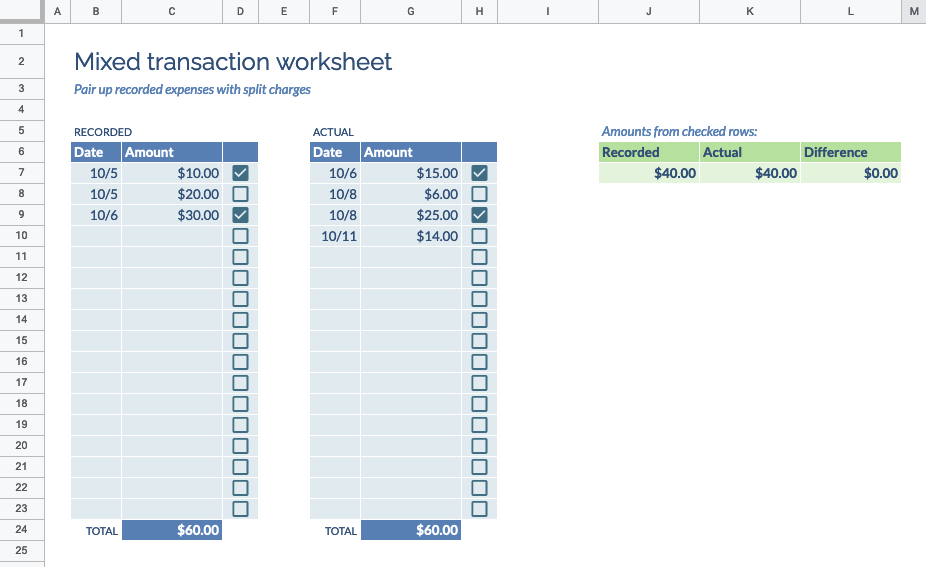
Copy your recorded expenses into the table on the left and your bank statement entries into the center table. This worksheet shows the totals of each table, so you can see whether all entries balance as a whole. If the two totals don’t balance, you either forgot to record something, or something hasn’t come through on your card yet.
Checking the boxes beside entries includes them in the totals of the right. Check different combinations of each to see if you can how they might pair up. If you get the totals to match exactly, you’ve paired them up correctly.
You can mark these expenses as “Cleared” in your budget spreadsheet. Then delete all the checked rows from this worksheet to simplify the remaining numbers and see if you can match up any of the remaining expenses.
If you still can’t get the last items to match up, you may need to accept a discrepancy or add missing expenses to your budget spreadsheet.